Introduction of Threads App:
Threads App is a modern and the latest mobile application from Meta-Business Suite that allows its users to connect with others to share posts. Users can make posts, and comments, and react to posts of others. Now, you can more text to the world and tell them your knowledge and ideas. The connectivity of the users takes a new step and goes to a new height. You can share any image and video with text that you can write up to 500 characters. It just allows you to share a video whose length is 5 minutes. In addition, users can share images and links to get more followers and traffic. It works just like Twitter and its user interface is also the same. You need an Instagram account to log in to this application.
Working and Functionalities of Threads App:
It provides a new way for communication and connects people to start a topic for conversation. Like other social media platforms, it traces your visiting, posting, following, and searching interests and shows posts related to that interest. You can search for users by giving their names through the search bar. Unlimited viewing of the threads makes it more powerful and it has no even because it continuously shows threads one after one. You can give react to any thread by pressing the heart icon, gently. Doing comments encourages the user to post their ideas regularly. The comment can be positive or negative and if the comment is not good and hurts your emotions, users can hide, block, or report it. You can block any user and unblock that user anytime. All of your blocked users take their places in the blocked list.
It provides the function to repost any post in two different ways. You can repost it directly or you can write any quote and repost it. It is a very amazing feature that is also very useful in terms of providing references. Putting the Instagram story is now very easy and anyone can do it with a single click. A post that you think is very cool or informative or for any purpose, you can use it to share it on your Instagram account. Due to the connectivity of the Instagram Account, it provides the feature to repost the post on the Instagram Feed to make it an Instagram post. Whenever a user selects this option, it automatically opens the Instagram app where you can post it as a feed. It allows users to post any post on Twitter with a single click and takes any to Twitter.
Benefits with Advanced Features of Threads App:
This idea is fantastic while Twitter is a competitor of this app. Users can also give reactions to comments and share and repost the comments as well. It has a count function that remains busy in calculating a number of replies, comments, and reactions. It has the ability to share the link or post via different platforms that anyone has on his/her mobile. It is a highly customizable app that allows its users to personalize their accounts including edit profiles. They can change the name, edit the image, select the status, change the bio, etc.
- Profiles in Threads App:
- Each profile has four basic sections:
- All: A comprehensive section where users can find all other section details that are arranged according to time.
- Threads: A place where you can view all threads that are posted by the profile owner.
- Replies: A section in which you can view the enlisted comments including their replies.
- Repost: A component that shows the list of reposts by which you can guess the interest of users.
- Verified: A section in which you can view the post, replies, and react information related to only verified accounts.
- Protect Children with Parental Control:
- A decision to protect the children by limiting access and making their profiles private is very amazing and appreciative. Every account that sets its age under 16 or under 18 in some countries will be private, automatically. So that, no one accesses them to manipulate their mind and it is so protective way to save children from bad people. No one without their permission can access their data and to view their activity, it is necessary that get permission from them. It totally depends upon the children to accept the following request or not.
- Privacy Feature in Threads App:
- Each feature is totally under the control which the app. You can set the settings including it is dependent on you to make the profile public or private. You can also make the decision that which person has permission to mention you. There are three different options and it is necessary to select one of them.
- Everyone: It means that every user of this Instagram Threads App can mention you anytime and anywhere.
- People You Follow: An option in which only those people (who are followed by you) has the ability to mention you.
- No One: After selecting this option, no one can mention you.
- Sensor or Blocked the posts by Hidden Words Feature in Threads App:
- Another good feature is Hidden Words by which you can sensor various words. It means that you cannot view all those posts that contain these restricted words. And no one can view those replies that contain these hidden words. You can add all those words which you think are inappropriate. All accounts will be automatically blocked that you have blocked on Instagram App. It is a multilingual application that supports various languages such as English, Turkish, German, Hindi, Danish, Czech, Spanish, Chinese, Russian, etc.
Limitations of Threads App:
After learning about its benefits and usage, now, we are now going to discuss its limitations. One of its limitations is that it has no Trend feature as Twitter has. Trend is a feature in which users can get information about popular incidents and news to be aware of what’s going on. Another one is that it is necessary to have an Instagram Account. If you have an account, then you can log in otherwise you have to make or find an Instagram Account and then try it again. One more limitation is that users cannot delete the account linked to this app. To delete the account, it is necessary to delete the Instagram Account. It is not compatible with ActivityPub Protocol, which means that other services can use the Threads app and use/transfer your content as well.
What’s the Plan for the Future of Threads App?
The team (Behind the Development of Threads App) is now busy in creating compatibility of this app with ActivityPub. It is the most famous social networking protocol that the World Wide Web Consortium (W3C) established. These are open standards that are responsible for powering the modern web. It is very necessary to interoperate with other ActiviatyPub Protocol-supported apps. Then users are able to connect it with Mastodon and WordPress so that they can share their post link via this app. In the future, it will be more useful because the team will introduce it with more controls. It means that you will enjoy a new feature very soon.
Twitter Owner Elon Musk's Reaction on Threads App:
Application Info of Threads App:
- File Name: Threads: An Instagram App
- Developer: Instagram, Inc.
- Business: Meta Business Suite
- Category: Social Networking
- Size:
- Android: 157MB
- iOS: 254.3MB
- Price: Free
- Compatible:
- Android: Varies with Device
- iOS: 14.0+
- Version for Android: 289.0.077.109
How to Access, Buy, Download, and Install Threads?
- You can find it on the Google Play Store for Android devices and the Apple App Store for iOS
- There is no need to buy because it is totally free of cost
- Just hit the button to install directly on your device
- After that, run the application
- Use your Instagram Account to log in
- Harrah! You have to access the world of new social network
- Enjoy the App in 2023
Note: Download and Try it because it is downloaded by more than 10 million users within 10 days.


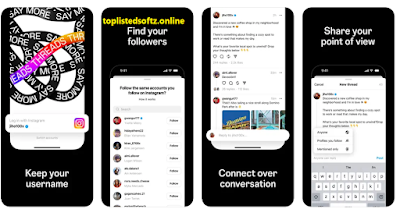
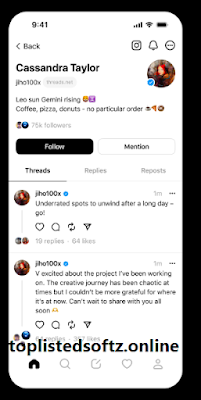
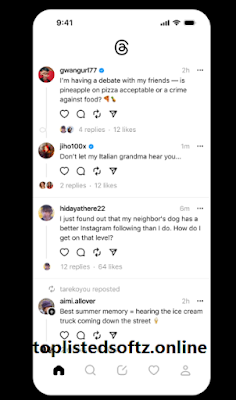
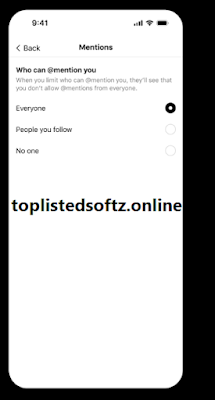
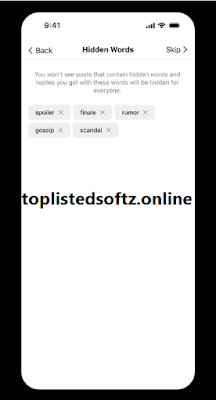

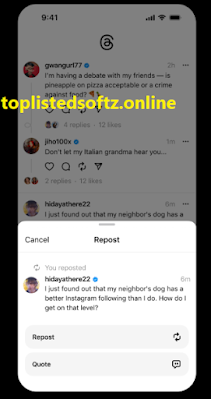

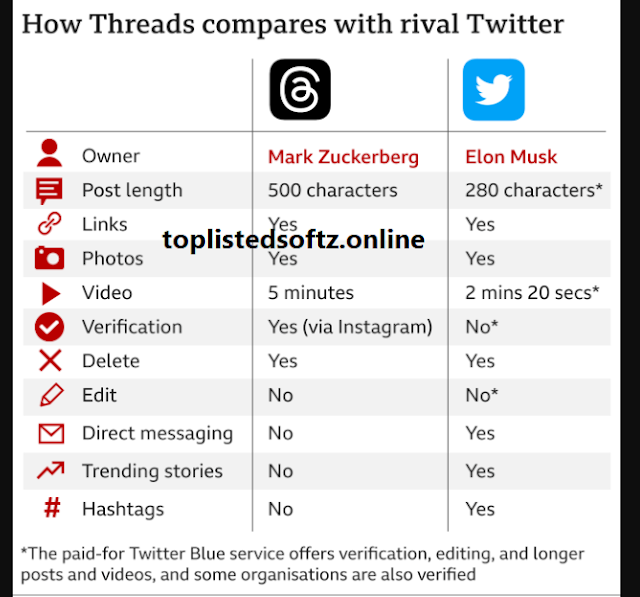


.png)


0 Comments